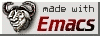Install kumatux.org on Nokia N900
To install kumatux.org on the Nokia N900 GNU mobile phone:
- Download the latest version;
- On the N900 extract the archive anywhere on an ext3 drive. I.e. extract it in ~/ (/home/user), or elsewhere, but do not extract it in MyDocs as that's a vfat drive, and GNU/Linux file permissioning doesn't work there. (Also do not extract on the PC and transfer over, rather transfer the file to the N900 and extract there) It'll create a kumatux.org directory. Extract it to where you want to leave it, as it'll be accessed on every login, to setup the proper PATH and other system variables. Unless you have a good reason to do otherwise, just extract it in your home directory.
- Download the armel binaries, compiled for the Nokia N900:
kumatux.org-n900-tools.tar.xz
kumatux.org-n900-tools.tar.bz2
kumatux.org-n900-tools.tar.gz
The archive contains the basename, bash, and dirname binaries, necessary for the install. Extract these to the kumatux.org/bin/ directory. - From the kumatux.org directory run kumatux.org-setup If you run the setup without parameters, it'll create ~/kumatux.org-root and ~/kumatux.org-links and place the links to the programs you will install later in these directories. If you wish to have these directories created elsewhere, run the setup with parameters, for info see kumatux.org-setup -h
- Relogin or source the ~/.profile file via:
$ . ~/.profile